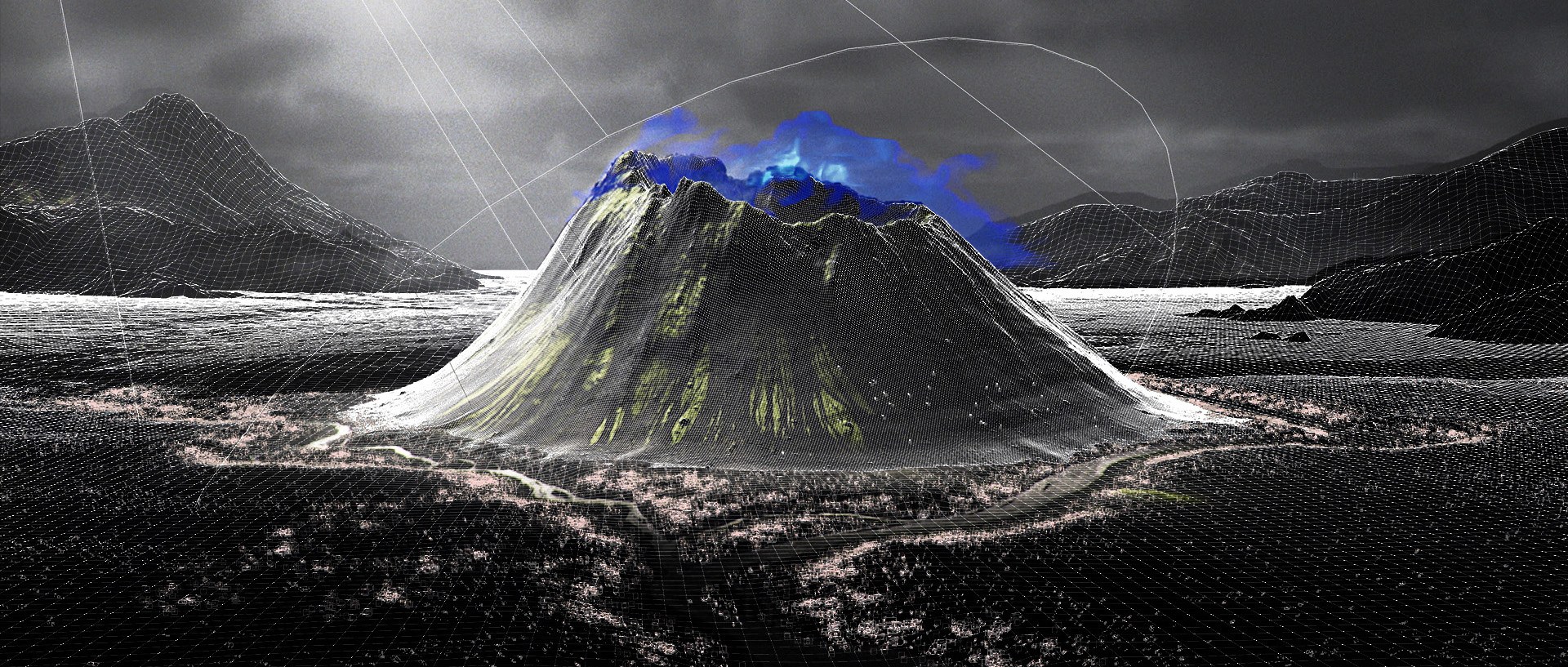🚨 IMPORTANT ANNOUNCEMENT 🚨
WE'VE MOVED TO DANIELDANIELSSON.COM
Exciting news! The Process of Motion has moved to my main domain: danieldanielsson.com
EXISTING STUDENTS
-
Check your emails! I've sent personalised invite links to lifetime access to the course on the new domain. 🙌
- You still have full access to the course on processofmotion.com, but only until November 2025.
NEW STUDENTS
Join it here and give it a spin on the new platform:
danieldanielsson.com/courses/process-of-motion
Hope to see you there.
Stay in Motion 🔥
Daniel


Process of Motion Design Online Course by Daniel Danielsson
Still Motion Limited is registered in England and Wales. Company number 10175035. VAT Number GB 246 5639 80